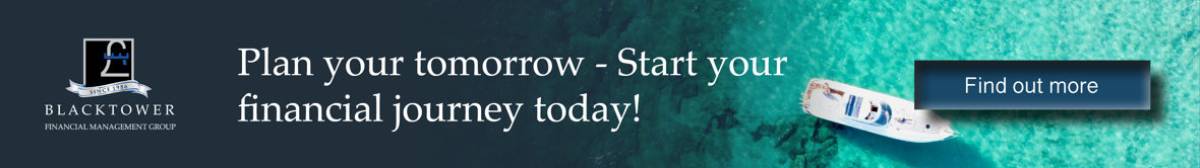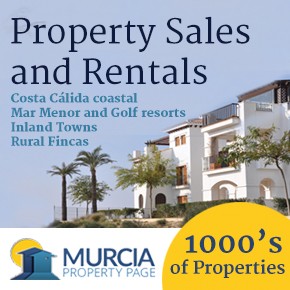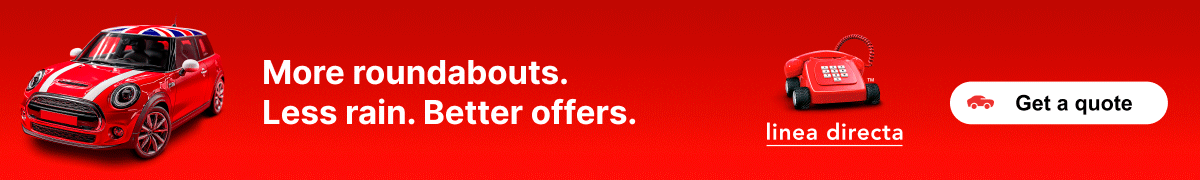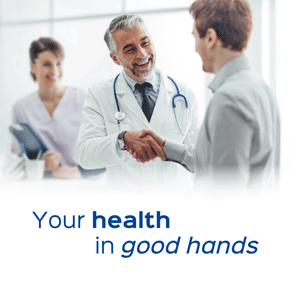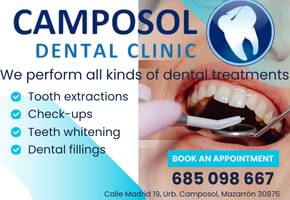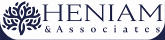

- EDITIONS:
 Spanish News Today
Spanish News Today
 Murcia Today
Murcia Today
 Alicante Today
Alicante Today
How to make an appointment with your Murcia health service doctor online
Online consultations can also be booked via the SMS website
Last year the SMS public health service of the Region of Murcia reports that over 3 million appointments were made either via the service’s website or by the “Portal del Paciente” smartphone app, and yet many people are still under the impression that appointments can only be made either by telephone or by visiting the local medical centre in person.
The procedure for making an appointment from the comfort of your own home could hardly be easier. Simply go to https://sms.carm.es/cmap/, select the option “Acceder a Cita Previa”, and then enter you identity number (for most non-Spanish residents, the NIE) and date of birth. Four options then appear on screen: doctor’s appointment (cita médica), nurse’s appointment (cita enfermería) (for regular bandage changing, for example), patient data (datos usuario) and close session (cerrar session).
At this point the top right of the screen offers the option of changing into English language!
In order to take advantage of the option of online consultations with your family doctor, it is necessary to register as a user, either in person at the local health centre or using an electronic DNI. Once these have been obtained, access is also via https://sms.carm.es/cmap/.
Alternatively, if you have supplied the SMS with an email address, a password can be requested by entering the code number beginning CARM on your health service card at the following address: https://sede.carm.es/sms/portaldelpaciente/view/password/obtenerPassword.jsf.